Youtube video transcription is a fairly lesser known trick to gain youtube subscribers fast. And gaining new subscribers is probably the mission that occupies the biggest real estate in every Youtuber’s mind. And for good reason.
If you want to be successful on YouTube, first you need to create quality content, more often. And second, you need to have lots of people consuming and enjoying that content, so that you have repeat visitors and possible subscribers.
Easier said than done.
If you’ve got the talent to make entertaining videos, and are naturally good in front of the camera, half the battle is won. This post will help you with actionable steps you can take to grow your Youtube subscriber base with the help of youtube video transcription.
5 Proven Ways to Gain More YouTube Subscribers
1. Start Making More Videos
Instead of looking for “quick hacks” or some sort of shortcut, simply make more videos. Like Bill Gates said “Content is King”, YouTube works in the same way. A famous formula that works for YouTube content is the 1×4 content schedule. Which means your target should be to create at least 4 videos every month, and keep doing it consistently week after week, month after month, and year after year.
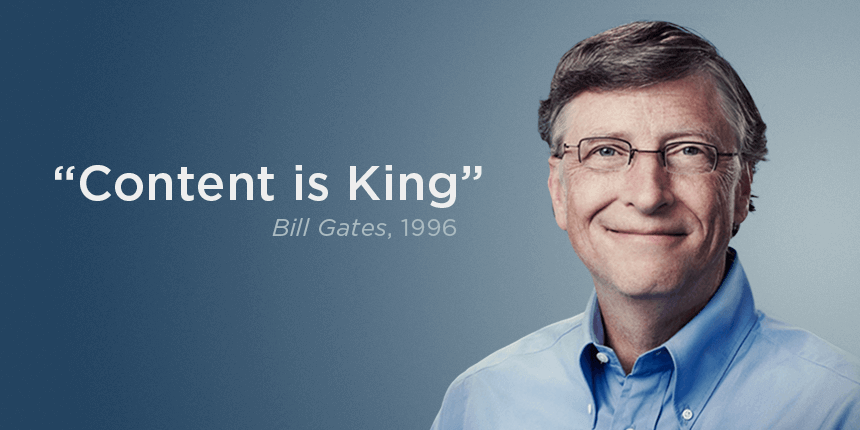
If you want to “hack” your growth, hard work works best. Increase that frequency and post multiple times per week or look into youtube video transcription as we’ll explore further in this post.
2. Plan and Practice Your Videos
Just like you would prepare before a big corporate presentation, or before delivering a speech in public on stage, create a script and a plan for your videos, and practice multiple times before uploading them. This is crucial, because the more your videos follow a plan and script, the more professional they will look to the viewer, and if they solve a problem on top of being interesting to watch, you gain a subscriber just like that, at the snap of a finger. Remember that not every video you record has to be uploaded on YouTube. You could record 10 practice videos and upload the 11th. Just get started. Youtube video transcription should be part of every YouTube domination plan.
3. Make Sure Your Videos are not Boring or have Fewer Distractions
Nothing kills a great video faster than when the presenter cannot keep the viewer’s attention. So, remove distractions, stick to the topic, don’t look confused, don’t blabber. Edit the video in a way that limits awkward, long pauses or when you’re simply staring into the lens like a creep, unless done deliberately for comedic effect.
4. Optimize Your Video Titles and Design Descriptive Thumbnails

Search Engine Optimization or SEO works for YouTube as well, because at its core it’s a search engine for videos. So, if you upload your video with the title “video_1234.mp4” it won’t rank for anything. However if you title it “How to Gain more Subscribers with Youtube Video Transcription”, you have more chances of being found. It also helps to do some keyword research to find out what people are searching for, and optimize accordingly. Also design descriptive thumbnails with attractive text that users want to click.
5. Use Youtube Video Transcription
Youtube’s own closed captions are good, but useless if you’re a fast speaker, or have multiple speakers in your videos, or have any background noise. Voice recognition artificial intelligence just hasn’t gotten to the point where it can replace human intelligence. More information below.
Benefits of Youtube Video Transcription
5 Reasons why You should add Subtitles to your Videos
Whether you’re a Youtuber or you create video content for Instagram, Snapchat and other platforms, adding subtitles to your video always helps. Or at least have the option. If your aim is to get subscribers in your very small niche and area, people who understand what you’re saying without the need for subtitles, then no need. But if you aim to be a global YouTube superstar with millions of followers, then you have to think about adding subtitles to your videos. One of the reasons why the video streaming giant Netflix has subtitles for every single one of their shows and movies.
1. Wider Reach = More Audience
Becoming a global superstar means having presence in even non-English speaking countries, or where English isn’t a first language. This can be crucial in continents like Europe, Africa, South America and some parts of Asia. A lot of people may be able to read English just fine, but may not be able to comprehend international accents, especially if you’re a fast speaker. By using YouTube video transcription for your awesome videos, you can pretty much guarantee double the amount of reach and possible subs, especially if your rivals aren’t doing it.
2. Help the Deaf and Hard of Hearing Viewers

Almost 30 million Americans are either deaf or hard of hearing. Now that’s only in the US. That number is far greater around the world. For some reason video content creators ignore this group consistently. And what they are left with is YouTube’s default video transcription or CC (Closed Captions) feature, which is not amazing (horrible) as you’ll see later in the post. It doesn’t make sense to exclude such a large number of people from your audience.
3. Most People Watch Videos on Mute
Whether they’re at the office procrastinating from work, or in a quiet room getting bored, many people prefer to watch videos on mute.
According to this data from publishers, 85% of Facebook videos are watched without sound! It’s probably because of this reason that when Facebook videos autoplay in your newsfeed, they play on mute by default. If you give your viewers the option of accurate subtitles on your videos, who do you think they are going to subscribe or keep coming back to?
4. Most People Prefer Videos with Subtitles
Studies show that if given the choice between a video with or without subtitles, people prefer to watch the video with subtitles in them. It makes complete common sense. I think my English comprehension is good. I watch Hollywood movies on a regular basis, along with English shows and documentaries from around the world, and even though I can understand different accents and fast speakers, I leave the subtitles on just so I don’t miss anything.
There have been frustrating times when at a movie theater or at home where the ambient sound effects of the movie are louder than the dialogue. So you end up missing crucial details of the story and may have to rewind back and forth to understand what was said. Having subtitles on makes all of that go away, so you can immerse yourself in the experience.
5. Youtube Video Transcription will Improve SEO
If you’ve got your own website, adding an accurate transcript along with each one of your videos will give your website a massive SEO boost, simply because Google loves new content. And because Youtube belongs to Google, same rules apply for videos with subtitles or closed captions. So for shorter videos (5 mins or lower), you can even paste the entire transcript in the video description area.
How does this work for SEO? YouTube captions are read and indexed by not only YouTube, but also Google. So, the next time someone puts in a query in Google instead of YouTube, Google will still serve your optimized video because of Youtube video transcription.
What’s more, by simply adding subtitles, you’re maximising your reach not twice, not thrice, but maybe 10 times. Which means more hits, and more dwell time. Things that both Youtube and Google absolutely love. It’s a win-win.
How to use Youtube’s Free Video Transcription Feature?
Here is a basic guide from Google: Tips for creating a transcript file
That guide looks at how you can create transcript from video. While this is a cool feature, and free (free is always good), your video will need to have pristine sound quality and a very slow speaker, enunciating each word slowly and clearly. In Google’s own words: “Transcripts work best with videos that are less than an hour long with good sound quality and clear speech.”
If it’s a conversation between several people, or if the dialogue goes faster than normal, forget about it. You may see gems like these:
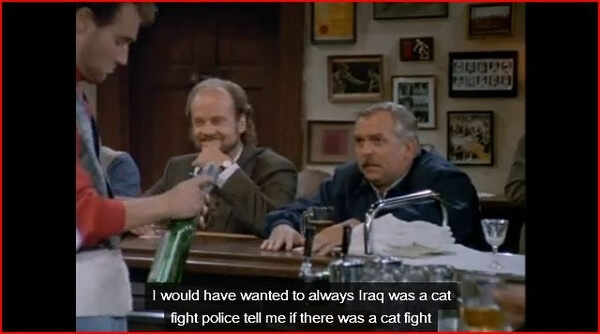
AI hasn’t replaced human intelligence yet, so to avoid your viewers scratching their heads, use a youtube video transcription service with humans.
But if you have managed to create videos with a single speaker talking as close as possible to a high quality microphone. And you’ve managed to talk at a consistent slow pace, enough for Google’s AI to pick up what you’re saying accurately, then voila, half your job is done! If you are at that stage, then the following article from Google is for you:
Add your own Subtitles and Closed Captions
That article will show you how to:
- Create Transcript from Video
- Upload a Transcript File
- How to Add Transcript to a YouTube Video
- Transcribe and Auto-Sync,
- Use Automatic Captioning for YouTube Video Transcription
More Ways to Add Subtitles to Videos
Make a .SRT file
This can be a lengthy process depending on how long your video is. You need to make a text file (notepad), and below each speaker’s name, add opening and closing time stamps in hours, minutes, seconds and milliseconds every time that speaker speaks. Then type exactly what they say. If it’s a short video, you should be able to do the youtube video transcription yourself. But if it’s a long video (longer than 30 mins), it may take you a couple of hours. Which is where the following comes in.
Use a Youtube Video Transcription Service
Shameless plug warning.
If you are a busy individual, with no time to spare transcribing your videos, leave it to the experts. Save yourself a ton of time and use ScriptoSphere’s youtube video transcription services.
Why Choose ScriptoSphere?
Our Customers Love Us

We are Quick and Accurate
Getting an online quote is free and easy, and takes a few minutes. What’s more, it’s no obligation. So, if you don’t want to go ahead, you won’t hurt our feelings. If you do decide to go ahead, you’ve got flexibility and assurance of quality.
We can make an SRT file, or hard code the subtitles or closed captions into your video. What’s more, we guarantee 99% accuracy, unless you recorded your video with Captain Kirk and Spock fighting in the background.
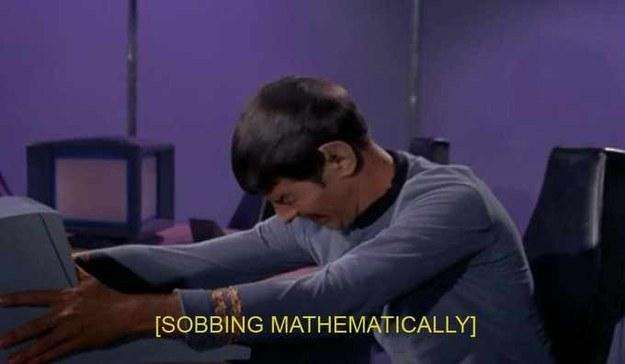
More information on our video transcription services below:
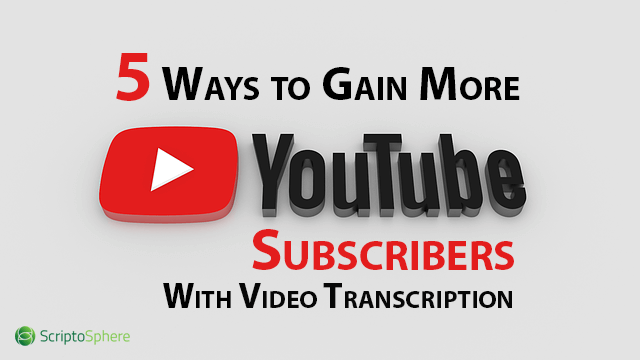
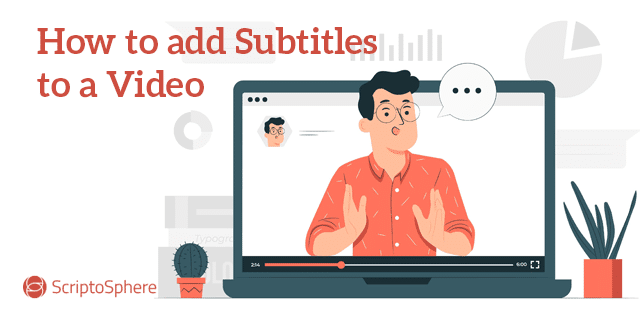
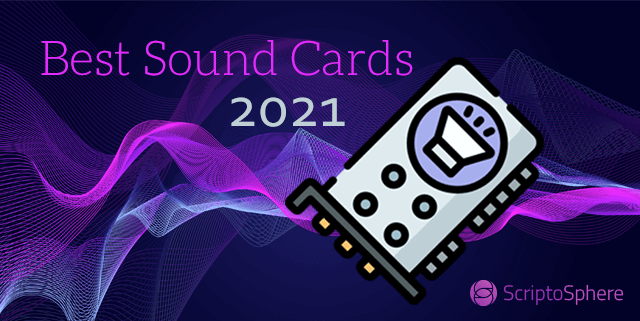
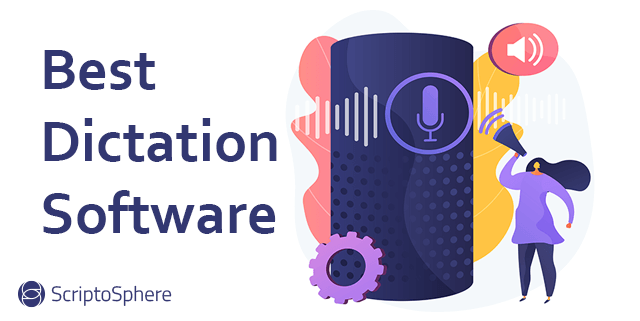

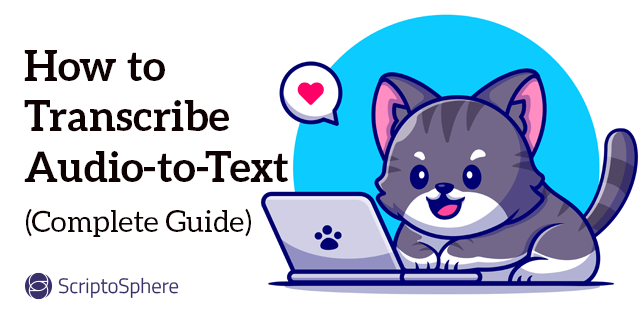
Leave A Comment