Many podcasters, especially the ones starting out, tend to ignore podcast transcription.
That can be a mistake, because if your podcasts don’t have transcripts, you’re missing out on a ton of audience.
This complete guide will give you several free and paid ways to get your podcasts transcribed.
But first, let’s look at the benefits of doing so.
How do Podcast Transcripts help?
If you’re an already established podcast channel with thousands, to millions of listeners and subscribers every day, week or month, you probably don’t need to worry about publishing podcast transcripts on your website.
Having said that, even The Tim Ferriss Show Podcast has transcripts.
That’s because as the author of highly successful books like “The 4 Hour Workweek”, “Tools of Titans” and “Tribe of Mentors” etc. Tim understands the importance of covering all your bases.
Even if his podcast does have an annoyingly high number of ads.
Anyway, so whether you’re new to podcasting or you’ve been churning out awesome content for a while and not seeing results or traction, a transcript of your show can go a long way towards increasing your podcast listeners.
Let’s look at some data:
1. Podcast transcripts make your content more accessible

Close to 30 million people in the USA, and 11 million people in the UK are either completely deaf or hard of hearing.
According to these stats from the WHO, “Around 466 million people worldwide have disabling hearing loss.”
Furthermore, “It is estimated that by 2050, over 900 million people will have disabling hearing loss.”
In addition, you may get visitors on your website or blog who have auditory processing disorders.
That’s a total of about 500 million+ potential audience your podcast can’t reach or help, because all they see is a play button and nothing to read.
2. Most people prefer to watch videos on mute
If your podcast is also a video, then this applies to you.
In any case, according to this data from publishers, 85% of Facebook videos are watched without sound.
Internal tests at Facebook found that captioned video ads saw a 12% increase in engagement.
Which means a lot of people prefer to watch a video with closed captions rather than listen to you talk.
No offense intended, I’m sure you have a lovely, soothing voice.
It could also be because those people watching videos on mute are doing so at work under the desk while their boss is going on another long-winded rant.
Some people also read much faster than others, so it might save them time to read instead of listen.
Continuity
Netflix considers closed captions a primary asset.
Imagine you’re watching a movie and your next door neighbor decides to drill the same wall you’re resting up against.
Is that example a bit too specific? It’s happened way too many times to me, unfortunately.
Fortunately, Netflix has closed captions and subtitles for almost all its shows and movies.
But what if you were watching a podcast on another format without closed captions or subtitles?
Your audience would have no other choice but to pause and resume later.
And in many cases they won’t come back.
By providing a transcript of your podcast, you offer your podcast audience the option to continue reading it.
3. Podcast transcripts give you relevant content that search engines love
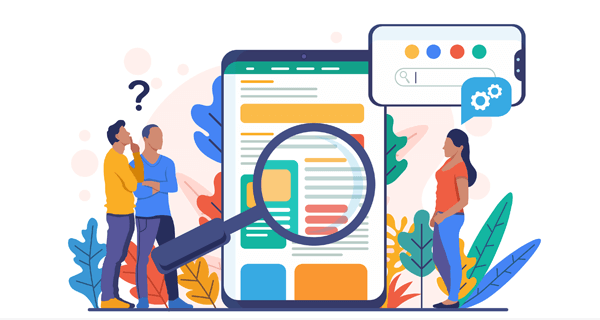
SEO stands for Search Engine Optimization.
Google and other search engines have been busy over the last few years updating their algorithms to understand user intent.
Furthermore, this study on SEO and user science behind long-form content proves that lengthy in-depth content not only gets read more, but also ranks and converts well.
In addition, Google are now indexing podcasts.
Search engine crawler bots can’t watch videos or listen to audio.
They can only read text, for ex. your show notes, description or a podcast transcript.
More in-depth content translates to better ranking.
As this study done by Moz on podcast transcripts shows 15% increase in organic traffic to the website and a 50% increase to some keyword lift around the keywords that they were tracking.
What would you rather do?
Sit down and write a 3000 word complete guide on your topic for a week?
Or have your podcast transcribed and get the same amount of content in a matter of hours?
Bottom line, podcast transcripts help your website rank above your competition, making it easier for your target audience to find you.
If you haven’t heard of repurposing content or microcontent, look it up.
The famous internet marketer GaryVee does this to great effect.
Essentially he creates long content in the form of podcasts, seminars etc. and then edits them into bite sized chunks to share on social media more frequently.
Now, imagine a treasure trove of content ready to be shared on social media for your podcasts.
Podcast transcripts do that for you.
All you have to do is get your podcast transcribed, which gives you a large chunk of accurate, spell-checked, usable text.
You can then copy smaller chunks from it, edit, and share on social media as many times as you’d like.
How to dictate a Podcast Transcript for Free
Google Docs Voice Typing
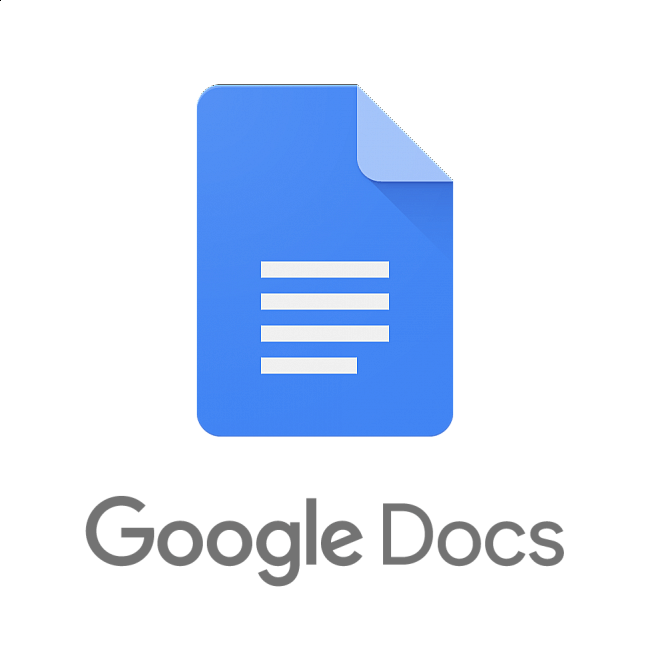
Visit Google Docs voice typing help page
Works on: Android, Chrome OS, iOS, PC and Mac
Google has built voice dictation functionality into Google Docs. Or as Google likes to call it, “voice typing”.
You won’t be able to run your recorded podcast through this, as you would with a speech recognition software, for example.
Since this is a dictation functionality, you will need to speak into a microphone at a slow pace and this will convert your dictation to text.
This is how it works:
- Check that your microphone works.
- Open a document in Google Docs with a Chrome browser.
- Click Tools
Voice typing. A microphone box appears.
- When you’re ready to speak, click the microphone.
- Speak clearly, at a normal volume and pace (see below for more information on using punctuation).
- When you’re done, click the microphone again.
For best results, dictate your show notes clearly and slowly next to the microphone, like talking to a baby.
Or have it running at the same time as you’re recording your podcast*.
*We don’t recommend this if you’re a fast speaker, have guests on the podcast, there’s background noise, music, or overlapping conversation in the audio.
If that is the case, the dictation won’t do great and you will have to spend considerable time cleaning up (proofreading) the document for accuracy.
How to Transcribe your Podcasts Automatically
ScriptoSphere Speech to Text

Visit our automated speech to text transcription page
Operating System
- PC
- Mac
- iOS (iPhone, iPad)
- Android (smartphones and tablets)
- Any internet browser (Chrome, Edge, Safari etc.)
Accuracy
With over 15 years of experience in transcribing podcasts for individual podcasters and digital media companies from around the world, we’ve gathered sizeable expertise in the field.
And that is evident in our verified Trustpilot reviews.
We’ve put that expertise to good use by programming our speech recognition AI to reach state-of-the-art accuracy levels.
Fortunately, podcasts are one of the most suitable file types for automated speech to text transcription.
Simply because more often than not they are recorded using high level studio equipment and have pristine audio quality.
Our speech to text AI is able to differentiate between fast and slow pace of speech, different accents, and catch even the most obscure technical jargons.
Customizations to Increase Accuracy
Thanks to advanced machine learning, you can provide a base vocabulary or a glossary of terms to feed our speech recognition AI beforehand to generate more accurate podcast transcripts for your project.
Using a mix of speech models, neural networks and algorithms, it learns specific words, phrases, technical terminology or names of individuals related to your niche.
High Confidentiality
Unlike other online podcast transcription tools, for example the ones from Google or Facebook, our speech recognition AI doesn’t process your confidential data online.
It’s processed on a separate device, and all of your sensitive, confidential files are deleted once the job is done.
Furthermore, we are willing to sign a legal confidentiality agreement (without loopholes) to ensure your data will not be stored, shared, stolen or reproduced without your permission.
So if you’re working on something brand new or groundbreaking, you can do so without worry and actually get some sleep at night!
How much does it cost?
$0.10 Per Audio or Video Minute
How to Transcribe Podcasts Yourself (DIY)

Oftentimes even with pristine digital crystal clear audio, an automated speech to text podcast transcript may just not do a good enough job.
Especially because the pace of a normal conversation between two or more adults can be too much for a speech recognition AI.
In which case, you may have to proofread, format and edit the machine transcript or re-transcribe it all together.
Fortunately for you, we’ve published in-depth complete guides on:
- How to do Transcription
- How to get better at Transcribing
- Interview Transcription Definitive Guide, How to Transcribe an Interview
10 Steps to Effective DIY Podcast Transcription:
- If you’re not a fast typist, refine and improve your typing skills with online typing tests.
- Download and install a transcription playback software like Express Scribe.
- Download and install a word processing software. (OpenOffice is free)
- Buy a good pair of transcription headphones or transcription earbuds.
- Familiarize yourself with using keyboard shortcuts.
- Invest in transcription hardware like foot pedals if you’ll be doing this often.
- Learn to do better, faster online research.
- Practice makes perfect. Keep practicing.
- Get a better chair and desk to work on because transcription is time consuming.
- Get plenty of sleep.
How to find a Podcast Transcription Service
Searching on Google is only half the battle won.
The top results are dominated by big brands spending thousands on PPC (pay-per-click) ads.
And for a lot of them, numbers trump quality, as many clients have told us.
Human transcription services should guarantee 99% accuracy, especially on podcast audio.
There are no excuses, it’s studio level, digital, crisp, crystal clear sound quality!
Best ways to Save Time & Money with a Podcast Transcription Service
- Look for verified service reviews by an independent, unbiased source.
- Go for a transcription company, not a freelancer for confidentiality reasons.
- You can ask for your own legal NDA (non-disclosure agreement).
- Provide enough information beforehand to improve accuracy.
- Communicate your needs clearly, for ex. formatting, deadline etc.
- Read the company policy and terms and conditions carefully.
- Learn how to record audio for best sound quality every time.
And that’s about it. If you take care of all of the above, you can help guarantee 99.9% accuracy on all your podcast transcripts.
Furthermore, that ensures you save your own time and money.
It also helps if the podcast transcription service has prior experience of working with podcasters and have an understanding of how to increase podcast listeners.
You can ask for and get search engine optimized podcast transcripts that way.
Conclusion
Podcast transcripts are an excellent way to find more viewers for your channel, especially if your content can help the hearing disabled.
They give a long-term, organic SEO boost to your website or blog.
Furthermore, podcast transcripts help you repurpose content for social media.
There are plenty of ways to get podcast transcripts for free, automatically, or by hiring a podcast transcription service.
If you liked this article, please share it with your friends and colleagues.
And leave a comment below telling us what you liked, or if you thought we missed something that could be included in an update.
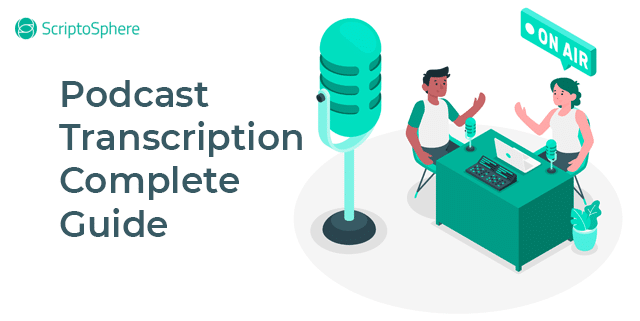
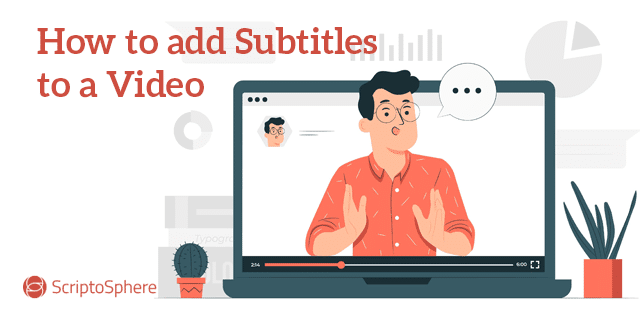
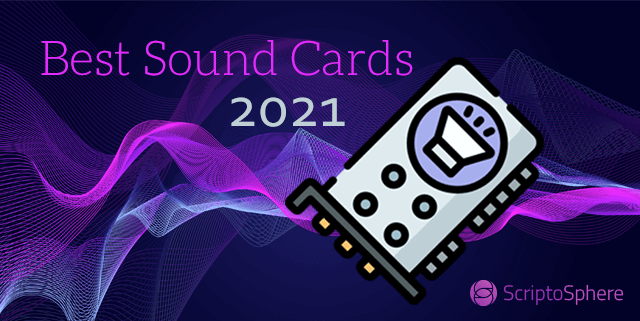
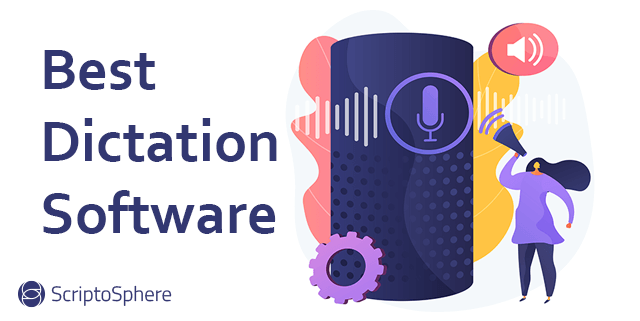

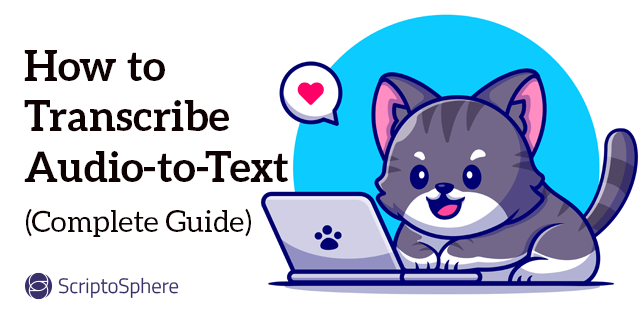
Leave A Comment