Self publishing a book has never been easier than it is now.
You do not need a publishing house anymore.
In fact you don’t even need to leave your house to publish a book.
It doesn’t matter whether you’re self publishing an eBook or a paperback or a hardcover book.
This complete guide will give you the best, proven self publishing tips and tricks, stats and research scoured from all over the world.
Plus, we’ve gathered data by annoying friends, colleagues and clients who have self published their books with endless questions on this topic.
Furthermore, a Q&A podcast with a self published author will be added to this guide on a future date.
Watch this space.
First off, let’s get into the basics.
What is Self Publishing?
It simply means publishing your book yourself instead of going through an agent or a traditional publishing house.
Nowadays, most authors self publish on a platform like Amazon’s KDP (Kindle Direct Publishing).
That’s because Amazon has been the “world’s largest bookstore” for the past 2 decades.
And that probably won’t change for the foreseeable future.
Benefits of Self Publishing
As we’ve mentioned previously, many of our clients, friends and colleagues have successfully self published books on Amazon, sold thousands of copies, and made lots of money as a result.
Their best-selling books along with the help of some marketing, TED talks etc. have directly resulted in the success of their businesses, personal brands and research studies.
Below are some advantages of Self-Publishing:
1. Complete Creative Freedom & Control:
You no longer need to sit and wait with your fingers crossed while your agent takes your manuscript to one of the very few dark overlords of the publishing world i.e. large publishing houses.
You have full creative control in terms of content and even design and formatting if you want.
While it’s good to get feedback on your content, it’s sad to see many great books rejected because of the opinion of a snobby editor at a big publishing house.
When you’re self publishing, you also have complete control over the advertising and marketing aspects.
Which means you can implement and deploy creative, unique ideas if you want without resistance or any kind of approval process.
There are no gatekeepers.
2. Bigger Cut of the Profit:
Since you’re not paying the middleman (i.e. an agent or a publishing house), you get to keep the lion’s share of your profits.
For ex. you’ll get 70% of the royalties for self publishing, versus a meagre 10% to 25% via the traditional route.
3. You Own Everything
Since you’re self publishing, you are not required to sign lengthy, dubious contracts with large publishing houses where you hand over exclusive rights to film or video game adaptations, merchandising and rights to reprint etc.
Your book’s success along with marketing efforts can also dovetail into an alternate career for you if done right.
4. Same Quality as Everyone Else
You are no longer limited to just eBooks or shoddy paperback quality.
As a self published author your books can look just as good as your competition who’ve gone the traditional route.
That’s the beauty of technology and the digital age we live in now.
Self Publishing vs Traditional Publishing
Self publishing is independent with very few or almost no restrictions, especially today.
Traditional publishing involves searching for and finding an agent who will help you get approved by a major publishing house.
Guess which route is faster and also easier on your bank account.
The table below illustrates the differences:
| Traditional Publishing | Self Publishing |
|---|---|
| Choose a topic, compile ideas and write your book. | Choose a topic, compile ideas and write your book. |
| Contact an agent. | Start the publishing process yourself. |
| Agent will submit your book to a publisher. | Edit, format and design your book either DIY or by a professional. |
| Cross your fingers and hope it gets accepted. | Choose where you want to self-publish. |
| Publisher finally accepts and starts working on your book. | Upload your manuscript and click submit. Done. |
| You may have to pay upfront. | No upfront payment. You set the price. |
| Easier to get feedback and get the book edited. | You will have to seek feedback and hire a book editor yourself. |
| Help from an established, professional team. | DIY (Do-it-Yourself). |
| Slow process, no creative control. | Much faster, complete creative control & freedom. |
| Low Royalty Rates between 7% and 25%. | High Royalty Rates of 70% to 80%. |
History of Self Publishing
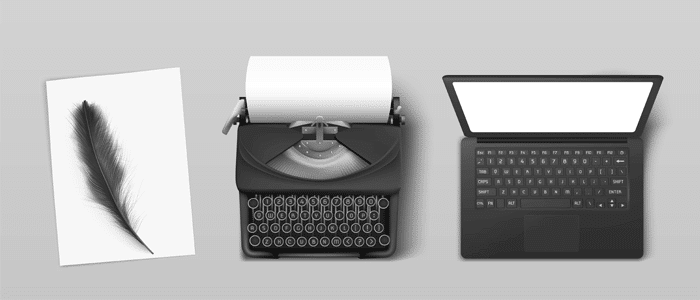
The older, more traditional publishing industry was where:
- An agent would submit your manuscript to a publishing house.
- Any advances toward the book will depend on if the publishing house accepts to publish your book.
- They would then work with you to edit, design, and distribute the book.
Today, if you have an internet connection and a computer or any device where you can type into a document, you can write and self publish your eBook, a paperback or a hardcover book in a matter of days or weeks.
Furthermore, you can make your book available, instantly, to millions of readers without investing any money or signing any contracts.
However, self publishing isn’t without its pitfalls either.
What’s challenging is to make your book a bestseller without the expertise and experience of a large publisher, for ex. like Penguin Random House.
But that hasn’t stopped many writers from rising up to the challenge by using DIY creative marketing methods and leveraging SEO and social media.
Which is why we’ve created this complete guide to equip you with the knowledge you require to self publish your book successfully.
What defines True Success in Publishing?
If you can support yourself as a full-time writer, then you’ve made it as a successful self published author.
And while this might seem surprising, this is now actually easier without a publisher.
Famous Self Published Authors
Yes, we are living in truly exciting times, where your self published books can create a source of never-ending income for you.
Don’t take our word for it, take a look at these brilliant examples of self published authors below:
- Andy Weir, known for his bestselling novel The Martian which then led to a Hollywood movie starring Matt Damon.
- E.L. James, known for her globally successful Fifty Shades novels and resulting movies.
- Guy Kawasaki, known for his bestselling book APE: Author, Publisher, Entrepreneur.
- JK Rowling has gone from traditional publishing to self publishing.
How much does Self Publishing cost?
Simply self publishing your book on a platform like Amazon’s KDP (Kindle Direct Publishing) is absolutely free.
However you may have to hire professionals to proofread and edit your content, design your book cover and format your book.
Unless you can do all of the above yourself, most authors spend somewhere between $2,000 to $3,000 to self publish their books.
Approximate Costs to Self Publish a book (20,000 to 60,000 words):
- Developmental & Copy Editing = $1,000 to $2,000
- Proofreading = $50 to $800
- Book Cover Design = $50 to $500
- Book Formatting = $50 to $500
- Advertising & Marketing = $50 to $500
A lot of this work can be done at astoundingly low prices on freelancer websites like PeoplePerHour, Fiverr or Upwork etc.
Yes, you will have to do a little bit of work to find the best freelancers, but it’s fairly easy and you end up saving a fortune on upfront costs and royalties later compared to assisted publishing or a publishing house.
IMPORTANT: Make sure you check their portfolio, reviews, and ask the right questions. Also make sure to get a trial first before committing to the full book.
The freelancer websites allow you to make the freelancers sign a legal confidentiality agreement. You can also provide your own. There are free sample NDAs online.
While there’s minimal cost to self publishing an eBook, there may be higher printing costs involved for a paperback or a hardcover physical book, depending on:
- Your book’s length
- Editing of your book’s content
- Design of your book cover
- Marketing & advertising costs
Getting Started with Self-Publishing
If you’re new to this, please do not get overwhelmed with the abundance of information on this topic.
Much like anything else in life, it gets easier once you get started.
This complete guide will walk you through the entire process, step-by-step, from beginning to write your book all the way up to self publishing it.
Self-Publishing Checklist
Before we delve deeper into each topic, here are some of the steps in brief:
- Choose a topic you’re interested in
- Do the due diligence and research beforehand
- Write your book to the best of your ability
- Seek feedback and constructive criticism
- Refine and finalize your book
- Choose your self publishing platform
- Get your book edited by a professional or DIY
- Get the cover designed by a professional or DIY
- Format your book
- Upload your manuscript and accompanying assets
- Click “Publish” when you’re ready
And that’s it, you have self published your book.
It wasn’t this easy even a few years ago.
You had to land an agent with a foot in the door of a few big, exclusive (and selective) publishing houses before even thinking about publishing your book.
Now let’s look at some of the steps in detail:
1. Do the Due Diligence and Research
If you’ve read this far, I assume you’ve already figured out why you want to write and self publish your book.
Brainstorming the WHY is crucial to ensuring that you will enjoy the process of writing and self publishing a book.
And if you’re enjoying the process, it becomes easier and faster to self publish a book.
If you haven’t figured out the ‘Why’, you should ask these questions before you begin:
- By self publishing a book, do you hope to grow your business?
- Do you aspire to become a paid speaker or coach through the success of your book?
- You’re a successful business owner already and want your book to be an additional income stream?
- Your business is a success story and you want your book to inspire the next generation of entrepreneurs.
- Your head is buzzing with good ideas for writing several books and you just need to get started.
Or it could be any other reason that is important to you.
Before you begin the writing process though, it is crucial to do the necessary research and leave no stone unturned.
Proper due diligence and solid research beforehand will save you loads of time and money throughout the self publishing process.
The next step will show you how to ensure you don’t lose your research or ideas.
2. Note down your Ideas or Dictate & Record them
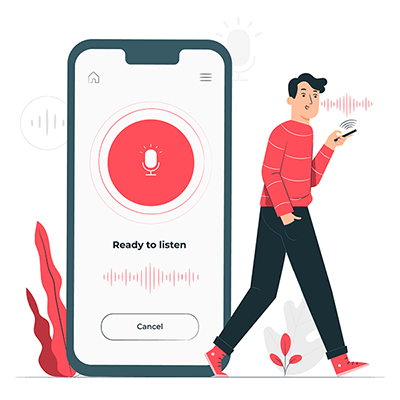
Okay, so you’ve figured out why you want to write a book.
Next, you want to start working towards it.
Every great book begins with a compilation of great ideas.
Oftentimes great ideas come in the unlikeliest of places, like in the middle of the night while you’re asleep, or in a shower, or while driving in busy traffic etc.
How to Compile Ideas Quickly
You can either write your ideas down in a pocket notebook.
Or record them as a dictation or audio notes using a voice recording app on your smartphone.
Technology has made this so much easier and faster.
Best of all, most free voice recording apps will get the job done. You don’t need to buy anything.
These guides may help:
Famous Authors who have Dictated their Books
- Winston Churchill
- Dan Brown
- Barbara Cartland
- Henry James.
Author of the fantasy Discworld series, Terry Pratchett, developed Alzheimer’s Disease, which meant he had to move to dictating his ideas.
Why is Dictating Better?
It’s difficult to find time in our busy world.
You can dictate ideas while doing mundane chores, which saves you time.
You can also dictate while walking, running or biking or doing any other form of exercise.
Numerous studies have shown that walking in nature makes you kinder, happier and more creative.
So while you’re on a hike or just a dog walk, let those creative juices flow and start talking to your recorder.
Any modern smartphone is more than capable, and has enough storage and battery to keep recording your dictation and ideas for days or weeks!
Convert your Dictations into Text
Once you think you’ve recorded enough ideas, transcribe your dictations.
Converting your ideas and dictations into text has one huge benefit.
You can use a lot of the transcribed text in your book.
Furthermore, if you’ve hit the dreaded writer’s block, can’t get started, or are procrastinating, some of the transcribed ideas or topics can serve as building blocks or missing piece of the puzzle to get you started.
You have a couple of options available to get this done:
- Transcribe them yourself: This is the cheapest way because you’ll be doing the transcribing. Our complete guides on and how to do transcription and how to get better at transcribing can help. Keep in mind though that to transcribe 1 hour of recorded audio, it can take you between 8-10 hours without specialized transcription equipment. So it’s a compromise of time vs money.
- Use a Speech Recognition Software: This is the middle ground. Costs a bit more, but saves you a TON of time. Our guide on the best speech recognition software can help. We don’t recommend this if your recorded audio has background noise or faint voice, or if you’re a fast speaker. You’ll get a rough transcript which you will have to edit and format yourself. It’s also known as automated speech to text.
- Use Human Transcription Services: Premium option, but your job ends once you upload your audio for transcription. A team of experienced transcribers take over, do the due diligence and online research for you, label speakers, annotate, add highlighted time stamps etc. all included in price. A legal confidentiality agreement can also be signed to make sure your ideas are secure and all files are deleted once the project is complete.
3. How to Start Writing your Book

Believe it or not, starting to write a book is often the biggest stumbling block for many writers, old and new.
When you begin writing a book, it’s easy to start procrastinating and stare at a blank page for hours without writing a single word.
Don’t worry, you’re not alone in this.
Writing a book is difficult and many writers fall into this trap.
Just coming up with an idea for a book is hard work, so it’s understandable that writing it may seem daunting.
Just get Started
Yes, I know, it’s easier said than done.
But oftentimes the easiest way to get something done is to, you know, do it.
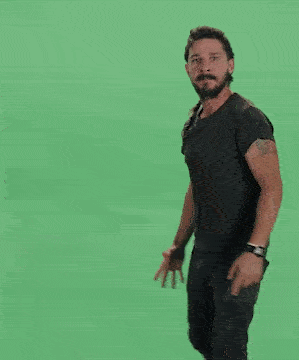
Procrastination is a habit, and it can be good or bad depending on how you take advantage of it.
If it’s a bad habit and affecting your productivity, it can be dropped just as easily as other bad habits.
One of the best ways I have found to beat procrastination is to take a 5 minute breather, and then just start writing.
Even if you start with 3-5 words, sometimes that’s all the momentum your brain needs.
Make Time to Write
Inexperienced authors can struggle to concentrate for long periods of time, or even find it difficult to find time to write.
And if you have a full time job and a family to take care of, finding time to write can seem almost impossible.
Creating a writing routine can help remedy this.
You can start with just 1 hour daily.
Even if you manage one sentence on the first day, that is okay.
Keep working at it, refining and getting a little more done every day and eventually it becomes easier.
And before you know it, you’ve written the first 10,000 words.
If you get stuck, try something completely different
If you’ve tried to start writing several times and are still struggling, there are some things you can try to nudge yourself in the “write” :D direction:
- Record your thoughts on your smartphone
- Interview a thought leader in your niche
- Read some parts from another book in your niche
- Copy a phrase or paragraph and rewrite it
- Transcribe your dictations and use the text to start your book
- Transcribe interviews and copy-paste useful chunks of text to get started
4. Seek Critique and Feedback
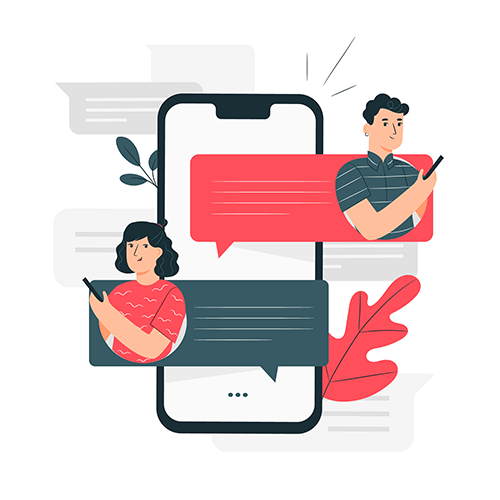
While it may seem like a great idea to keep your book secret until you’ve finished it, oftentimes that may not be the best thing to do.
It’s a good idea to get as much feedback as early on in the process as possible.
You should ideally have feedback from several different sources throughout your self publishing journey.
That allows you to keep refining not only your content, but also your writing skills until you have a final, polished, world-class product.
You can get feedback from friends or colleagues, or hire an experienced editor to guide you through the process.
A fresh set of eyes, or experience in self publishing and editing can really help you with filling in the gaps.
Don’t forget to get a legal confidentiality agreement signed before you share your work with others.
5. Title Your Book
You don’t have to choose a book title before you start writing a book.
In fact that almost never works, and oftentimes you could write yourself into a corner to make sure your story fits the title.
Instead, to uncomplicate things, keep a list of book titles and update it through various stages of your writing process.
The best title could be the one you come up with after you finish writing your book.
If you have brainstormed a couple of titles for your book, choose the simplest one.
Don’t overcomplicate things and don’t use long titles with overly complicated words.
The title of your book should be clear to your readers and customers who first see it online or in a book store.
Studies have shown that a clear title that explains what the reader will get results in higher sales.
Below are some brief steps that may help move the needle:
- Have an intriguing book title
- Use keywords related to your niche in the title
- Make sure the title is informative
- Your title should explain what the book is about
6. Find the Best Book Editor Possible
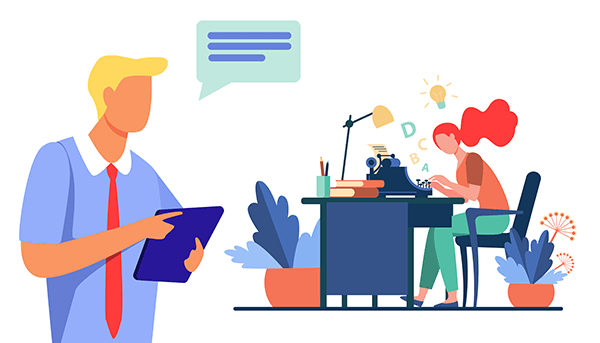
Once you’ve finished writing your book, especially if you’re a first time writer or self publisher, hiring a good, experienced book editor can mean the difference between mediocre or world class.
This is an important stage of the self publishing process, and you shouldn’t rush it.
If you can’t find an experienced book editor in your professional network, check if someone else in your personal or professional network knows an editor.
This process may cost you some time and money.
But instead of going through a large publishing house, you can hire freelance book editors online.
There are plenty of experienced book editors offering their services at competitive prices on freelancer websites like PeoplePerHour, Upwork, Fiverr etc.
You can post a project with requirements there and ask people to bid.
Save Money by Self-Editing Beforehand
A professional book editor may charge you more depending on how many edits they have to make, or how much time they’ll spend editing your manuscript.
To save your money, it’s probably a good idea to edit your content as much as you can before handing it over to an editor.
Check and Double Check
Once you’ve found a few good candidates, make sure you carefully examine their portfolio and look at their reviews, positive and negative.
It’s important that the book editor you choose is a good fit for you before committing to a full book edit.
This can be achieved by getting a free or paid trial to edit a few pages or a chapter of your book.
Important Questions you need to ask your Book Editor
- Are they interested in the subject matter?
- Can they get your whole book edited in a few weeks (2-3) or less?
- Are they comfortable with unlimited back-and-forth revisions?
If the trial edit or sample is not up to your liking, then it’s probably a good idea to find another editor who’s a better fit.
It’s important that you have a pleasant working relationship with your editor, and that their edits are not only accurate, but also make sense to you.
Furthermore, editing is a crucial stage in the process of self publishing, and it’s important you don’t give up or take it lightly.
7. Get your Book Cover Designed Professionally
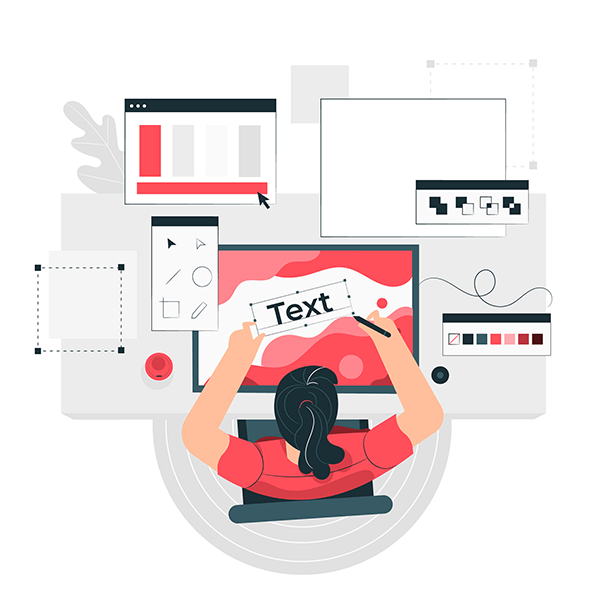
Most people live by the old adage “Don’t judge a book by its cover”, which unfortunately, as studies have shown, is not true in the real world at all.
Most books are judged by their cover, and well designed book covers have shown to increase book visibility by 50%.
So, when it comes to self publishing, you simply cannot ignore the design aspect of a high quality book cover.
Book cover design is one of the most important factors to determine how well your book will sell.
If you don’t have graphic design skills, get it done by a professional.
So, your book cover not only needs to be designed professionally, it should stand apart from other books in your genre, category or niche.
Anatomy of a Good Book Cover
- Simple Styling: Yes, I know, if it’s your first book, the desire is real to cram it with as much snazzy graphics as humanly possible. But if there’s too much going on in your cover, it will confuse your readers. So just keep it simple.
- Get a Professional Designer: Most of us know how to use MS Paint. But that doesn’t mean you should design your book’s cover on it. Or you know, if it’s something minimalistic you have in mind, go for it. But to be safe, a professional book cover designer will have industry knowledge, experience, and the knowhow to create book covers that convert.
- Choose a Simple, Intriguing & Clear Title (+ Subtitle): The easier the title on your cover is to read, the better. Imagine a busy reader browsing through books in your niche online or in a physical bookstore. Your book title should be easy to read, and stand out.
- Design for your Audience: This is again where a professional designer can be extremely useful, especially if they have experience in designing book covers in your category before.
- Design for Digital Marketing: If you’re self publishing your book, chances are you will be promoting it online, especially on social media. Make sure your book cover will convert well there. This can be achieved by designing several different banners following the same design philosophy and colors as your book cover, that will attract readers and lead to more sales.
8. Set up a KDP (Kindle Direct Publishing) Account on Amazon
So you’ve written your book and designed your cover.
Now is the moment of truth.
Amazon’s self publishing service is called KDP or Kindle Direct Publishing.
KDP allows you to self publish and manage eBooks, hardcover, paperback, and audio books.
Steps below:
- Go to Amazon’s KDP page and sign in with your existing Amazon account or sign up for a new one.
- If you’re signing in with your Amazon login and don’t have a KDP account, click on “Create your KDP account”.
- Read through and agree to the terms & conditions.
- Complete your tax information if you want to self publish your book successfully.
- Once you’re done, click “Finished” and that’s it, you can now self publish your book!
For more information, please visit Amazon’s KDP help page.
9. Format Your Book before Self Publishing
Fortunately there’s already a very handy eBook manuscript formatting guide by Amazon.
In brief the steps are:
- Set paragraph indentations and line spacing
- Format Chapter Titles
- Create a Table of Contents
- Add front and back matter
- Insert and format Images
- Add page Breaks
- Insert hyperlinks
- Add footnotes
- Check for errors
If you’re on a budget, you will have to do this yourself, but be aware that it can be difficult, especially if you’re completely new to it.
If you have a little money to spend, maybe pay someone to help you.
Furthermore, formatting is different for fiction versus nonfiction books.
You can find people who can format your book at surprisingly low costs on freelancer websites like PeoplePerHour, Fiverr or Upwork to format your book for Kindle.
Before you hire a freelancer though, make sure to ask for experience in your category or niche, verified reviews, and an NDA (non-disclosure agreement).
There’s also an eBook management software called Calibre which is worth looking into for doing this automatically for eBooks.
10. Self Publish Your Book (eBook or Print)

Yes!
You’ve done it!
You’ve made it this far.
The hard part is done. If you feel confident that your book is proofread, properly formatted with a beautiful cover design and ready for the public, just upload your book on KDP.
Fortunately, again, Amazon shows you how to publish your book on KDP.
Steps in brief below:
a) Upload and Submit Your Book on KDP:
- Once logged into KDP, go into Bookshelf.
- Click on “Create a Title”.
- Enter information like your book title, description and keywords.
- Upload your manuscript and cover from your device.
- Choose territories and set your price.
- Hit “Submit” and your book will go in Amazon’s review queue and get published shortly.
You can select two different categories to reach a broader audience.
It is worth looking at other best-selling books in your niche for the keywords and categories those authors chose.
Amazon also gives you publishing timelines during which your book will be reviewed and published.
b) Create your Amazon Author Central Account
After you’ve published your book, don’t forget to setup an Amazon Author Central account.
What is it?
Think of it as your author profile page on Amazon. It’s where your target audience will learn about you.
Oftentimes your author bio may be the last nudge a reader may need to buy your book.
Plus, you can do the following things:
- Add editorial reviews section for your book
- Track sales of your book
- See and respond to reader reviews
- Interact and communicate with readers
- Fix book listing issues
You can also link your website, blog and social media channels, so this can also be an excellent marketing tool if used right.
Make sure you include a bio, photo, and link to your website or blog to help you stand out, especially if other authors in your niche haven’t done so.
Once this is done, you should be ready to publish your book, unless there’s something else you need to do in your KDP dashboard.
Just click “save & publish” in the book editing screen!
11. Set the Price for Your Book
Amazon to the rescue again with their guide on pricing your book.
“How to price your book” is one of the most important questions when it comes to self publishing.
You can choose your primary marketplace and set list prices.
Amazon will automatically convert currencies for different countries.
Ideally for Amazon, your book should be priced somewhere between $2.50 to $6.00.
If it’s your first book or a brand new book, begin by setting a lower list price, for ex. around $1.00 for the launch period.
After that moderately increase the price by $1 every week and monitor your sales.
The moment you see a sharp decline in sales, revert back to the price where you had the most success.
Use Psychological or Charm Pricing
This is a widely used pricing and marketing strategy where retail prices are often expressed as just-below numbers: numbers that are just a little less than a round number, for ex. $2.49 or £5.99 for your book.
Your readers and customers will perceive charm prices as being lower than they actually are, resulting in higher sales.
12. Invest in Digital Marketing

By “invest” I mean not just money, but in most cases also time, especially if you’re a one person army and are doing this alone.
Digital marketing today is made easier with the use of automated tools and software to help you get a leg up on your competition.
If you’d rather spend the majority of your time on writing, then it’s probably a good idea to find quality candidates to do the marketing for you.
They should ideally have experience in marketing books, especially in your category, genre or niche.
But if you’re going the DIY route, your writing skills should translate well into marketing and sales, especially on social media.
Below are a list of questions you should ask the freelancer or agency you’ll hire to do the marketing for your self published book.
- What is your strategy to market this book?
- Will you employ organic or paid marketing?
- Will you reach out to influencers? And if yes, who?
- Do you have experience marketing for book in my genre?
13. Leverage Reviews to Market Your Book
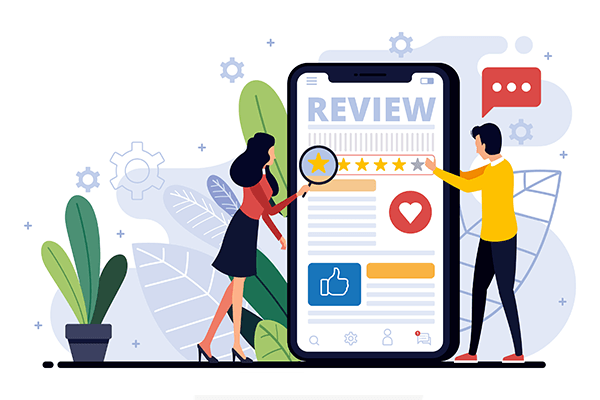
Reader reviews are one of the most effective organic marketing tools there is.
From the moment you self publish your book, make sure you or your marketing team are on it to get the word out.
Also make sure to ask every customer to leave you a review once they’re done reading your book.
Below are some marketing initiatives you can assign to your marketing team or do yourself:
- Repurpose small chunks of content from your book and share them on social media.
- Build a website or blog for your book.
- Create blog posts around your genre, category and niche on your website.
- Ask your readers/clients to submit a review of your book on Amazon.
- Reach out to influencers to feature and promote your book on a post or podcast.
- Get an influencer to review your book on their YouTube channel.
- Offer extra copies to new readers/customers to gift to their friends.
A good marketing strategy will help your book’s rankings on Amazon, social media and search engines, resulting in more sales.
14. Count Your Money
Once you’ve done your best, just sit back, relax and wait for the money from sales of your self published book start rolling in.

Conclusion
Nothing in life is easy.
But it’s important to get started if you want to finish.
And hopefully this complete guide on how to self publish a book has shown you that technology has made it much easier to become a self published author now compared to the past.
If this guide helped you to write and self publish a book, please leave a comment below and let us know.
If you think this could be helpful for someone, don’t forget to share.
We can help you with dictation transcripts for book ideas or with formatting your book. Just let us know.
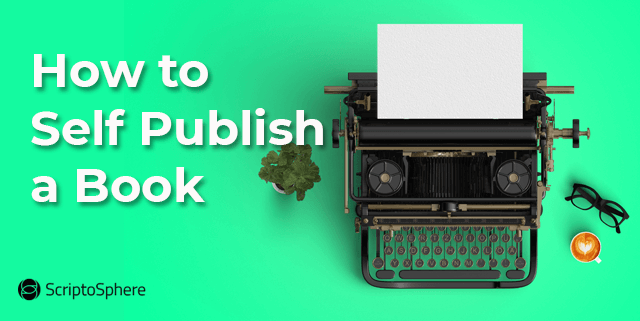
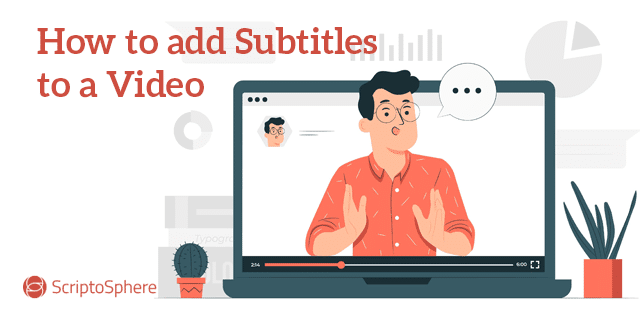
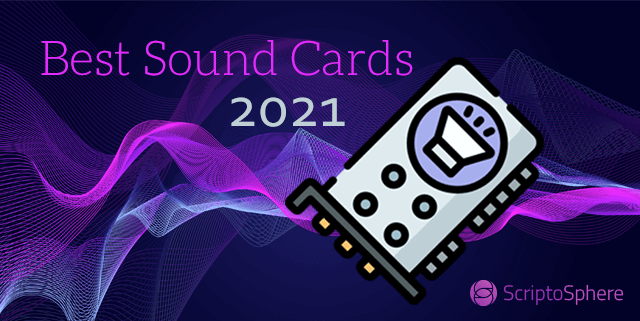
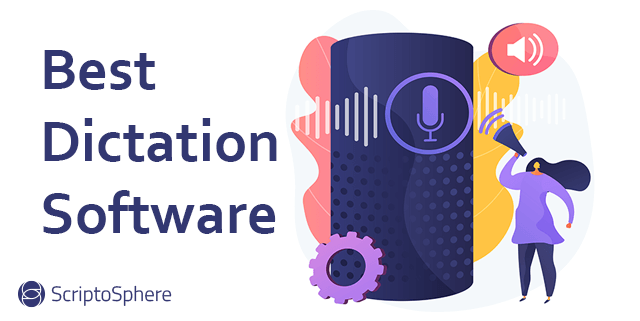

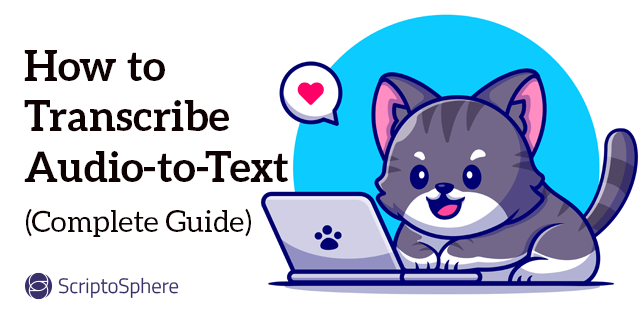
Brilliant content…very well written…kudos
Thank you so much for this insane article that you have shared with us, indeed the tips that you have shared will surely help me and some of my friends who are looking to self publish our books will surely share it with them.