Self isolating or working from home can get really boring, really quickly.
Even if “how to record an interview” isn’t the most burning question on your mind right now, you can only watch Netflix for so long.
Especially since you can’t binge watch entire seasons of certain shows in one go anymore because they’ve decided to release weekly episodes for them. Grrr…
Anyway, sooner or later you’re going to want to do something else, something more productive.
Before we delve deeper into the topic, let’s get some of these questions out of the way:
Who is this Guide for?
In no specific order:
- Podcasters
- YouTubers
- PhD Candidates
- Lecturers
- Students
- Journalists
- Doctors
Even if none of the above apply to you, whatever your niche, whatever your motivation, in these uncertain times when everyone has to stay at home, you may have to learn how to record an interview sooner or later.
And whether you’re experienced or a newbie, it doesn’t matter.
This guide will help you with tips and ideas on how to record an interview from home like a boss!
Do you need specialized recording equipment?
Depends on your needs. If you’re a podcaster, then yes. If you’re a YouTuber, maybe.
But for general purposes, no. You can record high quality audio or video interviews with just your smartphone or laptop alone.
And once you’re done recording, whether you need to add subtitles to your podcast or video, or need verbatim transcription for qualitative research analysis, we will show you how to transcribe the interviews yourself or have them transcribed online from the comfort of your home!
What is an Example of Good Interview Recording?
We all know what a good interview sounds like, just listen to any one of the several thousands of podcasts on the internet these days. Or any one of Joe Rogan’s Podcast.
The reason these podcasts sound so good is because they use high quality, expensive, studio quality microphones.
Now, while you can’t achieve crystal clear sound quality with smartphones or laptops, with a few tweaks, you can come fairly close.
What is an Example of a Bad Interview Recording?
Hit the play button to understand what we mean by “difficult audio”.
While 2 minutes of this doesn’t seem like too much, imagine this going on for an hour or more with varying levels of background noise.
That does not sound professional, especially if you’ll be using this for a podcast or YouTube.
It may pass as acceptable quality in the field of academia, where you could extract more with audio transcription. Or if you were taking notes during the interview, you could fill in the blanks later.
However, if you’ve recorded multiple interviews with bad sound quality, then the extra time and effort starts to pile up.
Let’s get started on ways you can avoid recording bad quality interviews:
Keep the Interview Area Quiet

This is one of the biggest hurdles for many people. An overlooked aspect that also ends up costing them more time and money, especially if they have to transcribe their interviews, whether themselves or through an online transcription service.
How to Record an Interview with Minimal Background Noise
Restaurants and background ambient noise is not a big issue right now, because they’re all closed due to lockdowns imposed in many countries (at the time of writing).
And if you’re self isolating with a family, then kids, pets and loud family members could contribute to background noise.
If you don’t want to spend more time, effort and money on getting the most out of your recordings later, make things easier for yourself and just pick a quiet spot in your house.
Or sneak in an interview when everybody else is asleep!
Minimize Background Noise on Participant’s Side
Ideally the interviewee or participant’s line should have no background noise either.
It’s no use sitting in a quiet room, if the participant/interviewee is panic buying in a supermarket, or is surrounded by screaming kids. Your recorder will pick up everything.
That is especially worse because the interviewee usually does most of the talking.
Do Test Runs
Whether you’re using Skype on a laptop, on a smartphone, or you’re recording on a digital recorder via a speakerphone, it’s probably a good idea to do at least one test run with your participant before the interview starts.
Place the Microphone Strategically
If you’re doing a conversational style interview, where both or all speakers’ viewpoints are important, then place the microphone in the center.
If only what the participants are saying is important, then place the microphone as close to the participant’s audio source as possible.
Ask the Participant to Enunciate

Encourage the person you’re interviewing to speak louder and slower if they can.
No point in recording an interview if the speaker is going to mumble their way through it.
Or talk like they need to catch a bus. It will create headaches later for everyone involved. Do it right the first time.
How to Record an Interview on Skype
Of course, as it goes without saying, if you’re recording a phone call, depending on your country or state laws, you will need to inform the participant about it beforehand and ask for their consent.
This is probably the best way to record and organize interviews at home. Especially because Skype can communicate across several platforms, so you can call someone on a smartphone from your laptop, and vice versa.
Skype have a very detailed post on how to record Skype calls that you can read by clicking here. Below are the steps in brief:
How to Record a Call in Skype
- During your Skype to Skype call, tap or click
 for more options.
for more options. - To record your call:
- On desktop: Click Start recording.
- On mobile: Tap
 Start recording.
Start recording.
- A banner will appear in your call letting everyone know you’ve started recording.
- After the call, the recording will be posted to your chat and will be available for 30 days. You can download and save the recording locally at any time during the 30 days.
How to Save a Skype Call Recording
- From your chat:
- On desktop: Click More options
 .
. - On mobile: Tap and hold on the call recording.
- On desktop: Click More options
- Download and save the recording as an MP4 file.
- On desktop: Select Save to “Downloads” to save the file directly to your Downloads folder or select Save as to choose where to save it.
- On mobile: Select Save to automatically download and save your recording to your device’s Camera Roll.
- From your chat:
- On desktop: Click More options
 .
. - On mobile: Tap and hold on the call recording.
- On desktop: Click More options
- Select Forward to share the Skype call recording to another chat.
Once you’re done recording your interviews, and would like to get them transcribed, just upload them on our website, and our team of transcribers will begin straight away.
For more information and to get a quote, click below:
How to Record an Interview on Android
Google Voice
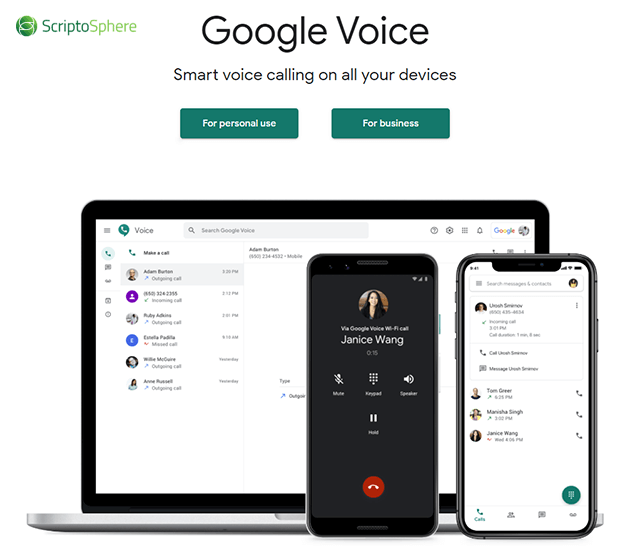
You can choose a dedicated phone number through which incoming calls are routed to your smartphone.
- After your phone number and Google Voice account is set up, open the app and tap on the hamburger icon at the top left corner.
- Then tap on Settings. Swipe down on the screen and enable “Incoming call options” to start recording calls.
- Please note that you can record only incoming calls. So, it’d be a good idea to ask your interviewee to call you.
- Once you answer a call, press number 4 on the keypad to start recording the conversation. Google Voice will announce that the call is being recorded.
- It’s a good idea to get the interviewee’s consent before you start recording.
- If you press number 4 on the keypad again, it will stop recording and save the audio file to your inbox.
You can then listen to it or download it to your computer.
Here is a guide from Google on how to do it.
This makes it really easy for you to then load the file in a media player for playback, or a transcription software. Or to upload the file to a transcription service.
Call Recorder Apps on the Google Play Store
Google’s Play Store is chock full of free and paid call recording apps.
Click here to see what’s on offer
We recommend filtering by reviews, and any app that has a 4+ rating out of 5 from hundreds of thousands of reviews, honestly you can’t go wrong with. Installation and operation should be straightforward.
Let’s take a look at one of the highest rated free call recorder apps for Android (at the time of writing)
Call Recorder – Cube ACR by Catalina Group
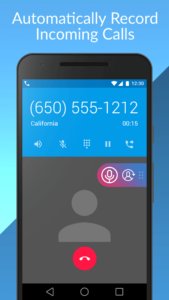
If you’ve got a lot of space on your smartphone, you can simply set it to automatically record every call. Or select manual recording for more control.
The app maker promises crystal clear quality, and judging by the reviews people seem to like it.
The paid or “premium” version gives you some useful extra features like cloud backup, pin lock for recordings, more audio formats etc. But it doesn’t affect audio quality, so the free version should be enough for your immediate needs.
How to Record an Interview on iPhone
Because Apple continues to take the walled garden approach for security (even though Apple devices have been the most vulnerable in recent memory), there are fewer call recording apps in the Apple app store compared to Android.
We can’t feature all of them, so we’ve again featured one of the highest rated call recording apps (at the time of writing) here:
Call Recorder for iPhones

PLEASE NOTE: As with everything in the Apple ecosystem, this too has limitations. One of them being that it uses your carrier’s conference call feature to record conversations. Which means your carrier should support 3-way calling.
If it doesn’t, and you can’t merge calls, you will have to contact your carrier to check if conference calls are available on your account, or if there’s a way to enable it.
You can’t setup automatic call recording. So, you will have to launch the app during an outgoing or incoming call and hit record.
And unlike the Android call recorder featured above, the free version of this app is not exactly enough. You may have to pay to unlock some “premium” features that come as standard with the call recorder on Android.
Record Phone Calls with a Digital Recorder

Landline Speakerphone + Digital Recorder
This is self-explanatory. Call your interviewee from a landline, turn on the loudspeaker, and then record the call using a digital recorder. If you already have one, that’s great. But if not, you can buy one from Amazon with prices ranging between $30 and $90.
Our post on how to record audio for best sound quality goes into greater detail and recommends the best digital recorders available in 2020.
Smartphone + Digital Recorder
Same as above, call the interviewee from your smartphone, put the call on speaker, and then record using the digital recorder.
2 Smartphones + Voice Recording App
While apps that record phone calls aren’t available easily, especially in the Apple ecosystem. There’s an abundance of voice recording apps, like the default Voice Memos app that comes with Apple devices, or similar ones on Android.
Call the interviewee with one smartphone, put it on speaker, then record the interview on the second smartphone with a voice recording app. Make sure the recording smartphone has lots of free space, especially if this is a big project for you.
PLEASE NOTE: Before doing any of the above, please ask the participant/interviewee for consent to record the interview.
How to Transcribe Your Interviews
Now that we’ve hopefully answered the question of how to record an interview from home like a boss in 2020, what’s next?
Whether you want to add subtitles to your YouTube videos or podcasts.
Or you need transcription for qualitative research related to your doctoral study.
If you have the time, the will power, and a few specialized equipment, you can do it yourself.
At ScriptoSphere, we want to help our readers with as much information as we can, which is why we’ve written these detailed guides:
- DIY How to do Transcription
- DIY How to Get Better at Transcribing
- DIY How to Use Transcription Software Express Scribe
- 5 Ways to Pay Less for Interview Transcription Services
- Best Transcription Speech Recognition Software 2019
Or if you don’t want to transcribe your interviews yourselves, our transcription services team can do it for you.
Contact us by clicking on any of the buttons below:

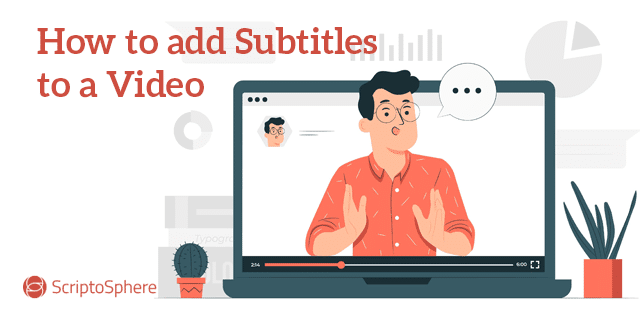
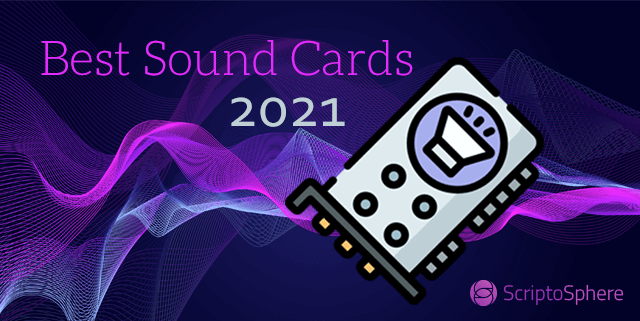
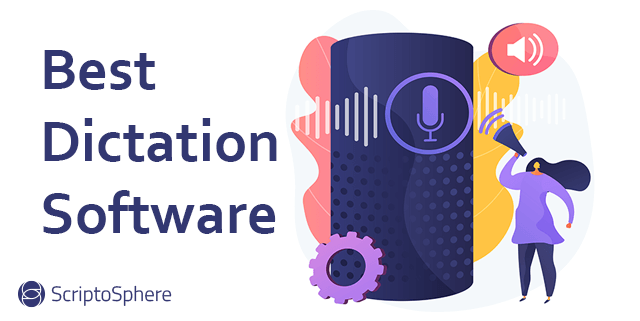

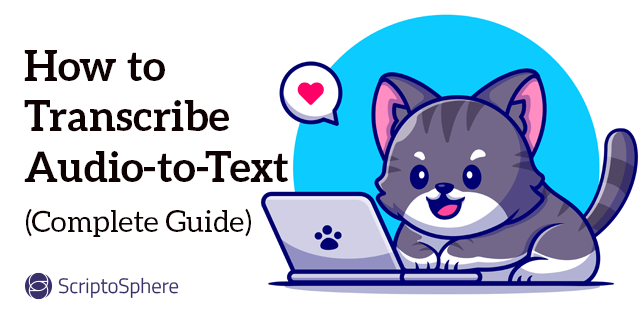
Leave A Comment