I remember a time not so long ago when I was searching for a free audio editing software online without much success.
You had to buy a specialized software which came in a DVD inside a cardboard box, unless you bought the downloadable digital version online.
But as always there are kind people online and open-source developers who work tirelessly on creating free audio editing software for us, for free.
Which is why it’s amazing to see the range of free audio editing software available in 2021.
Whether you’re a podcaster, a musician, a video editor, an audio engineer, or just someone looking to edit or convert your audio files, our list should help you out.
What does Open Source mean?
There’s some open source software listed in this article. So, before we move ahead, let’s clear any confusion.
Open-source means its source code has been made freely available for possible modification and distribution.
It’s basically free software that’s developed by a community of helpful coders.
But don’t worry, it’s safe.
In fact, some people consider open source audio editing software more secure than proprietary ones.
We’ve been using many different open source software for years without any security, privacy or performance issues.
So, without further ado, let’s look at the list:
1. Audacity
This has long been one of the best open source, cross platform, FREE audio editing software available on the internet.
It has gone through several iterations over the years, and while it has become somewhat easier to use, it still requires a bit of tech know-how.
Audacity’s interface can be a bit intimidating for new users, but if you spend some time learning how to use it, you’ll make things easier for yourself down the line.
Once you get used to it, Audacity’s interface is surprisingly user-friendly.
You can edit pre-recorded files, capture new sounds, add sound effects, and stream podcasts with it.
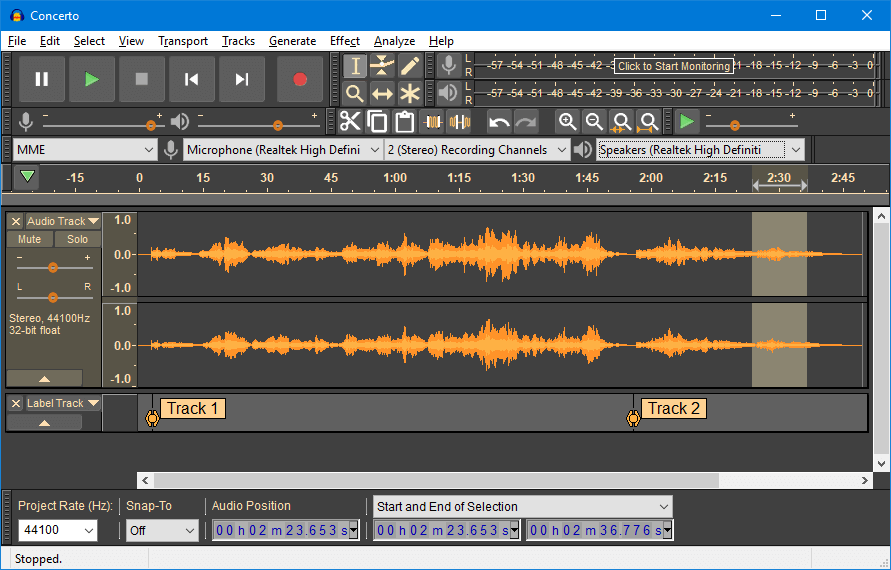
It’s cross-platform, which means it works on almost every operating system for a computer (i.e. Windows, Linux and macOS).
It’s not available for smartphones yet.
Audacity has remained one of the best open source, free audio editing software for many, many years.
As a result, it’s attracted a large number of passionate developers who constantly update it with new features and plugins to keep it competitive with its rival audio editing software providers.
This is great, because if you’re strapped for cash and need to edit audio files for something important, Audacity is a life saver.
Some of the key features of this amazing free audio editing software are:
- Record audio through microphone or mixer
- Digitize recordings from other media
- Export / Import, edit and combine sound files.
- Install plug-ins to use additional features
- Edit, cut, copy, paste and delete.
- Extract audio from video
- Improve Sound Quality
- Reduce or remove background noise.
The last few features are really handy for an audio or video interview, which makes it easier to manage podcasts or interviews for transcription.
2. Ashampoo Music Studio
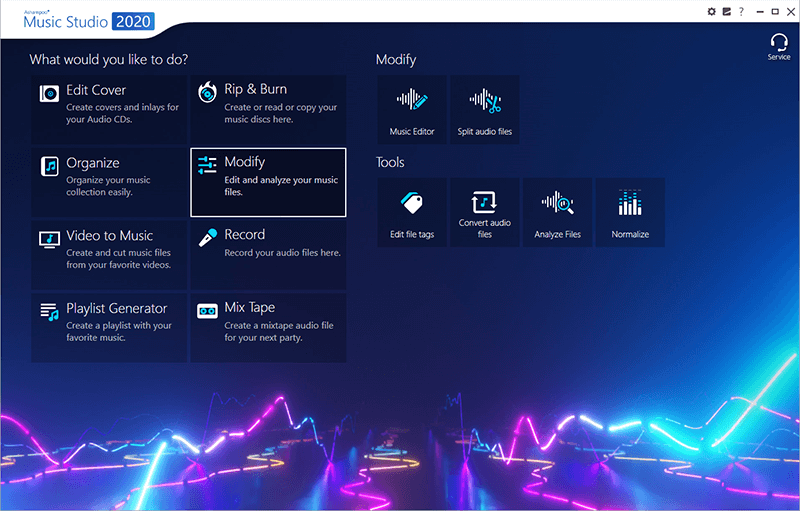
If you are a beginner, this is a great free audio editing software to get your feet wet before you graduate to Audacity or more professional tools.
It’s a simple, straightforward software with a user friendly interface.
Most of its screen real estate is dominated by a large waveform preview, with important buttons displayed below it.
There’s no multi-track support like Audacity, so Ashampoo works best on single audio clips.
Furthermore, you can do things like:
- Split Audio
- Design CD labels
- Edit file metadata tags
- Convert between different audio formats
- Convert your old CDs or DVDs into MP3s
3. Ocenaudio
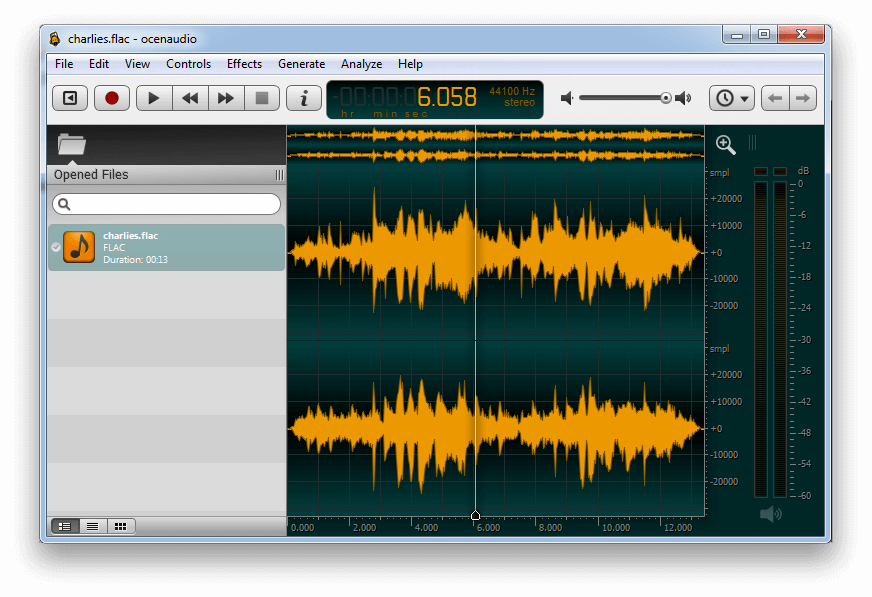
Another open-source, free audio editing software with a simple interface if Audacity is too complicated for you.
Like Audacity, Ocenaudio is cross platform too, so it works on Windows, Apple, and Linux devices.
Ocenaudio lets you preview sound effects in real-time, which is a huge plus point compared to its rival audio editing software.
What this means is when you apply a sound effect in Ocenaudio, you’ll be able to hear the difference instantly.
While its rival audio editing software modify the original audio file, Ocenaudio allows you to adjust your playback parameters directly.
You can edit audio files hosted on cloud servers as well as those stored locally.
If you prefer detailed interface in an audio editing software, Ocenaudio might disappoint with its sparse, but clean design, but it gets the job done.
Fortunately, it has a ton of keyboard shortcuts you can memorize, which can improve efficiency.
4. Acoustica Digital Audio Editor
Free for 30 days

This is a feature rich audio editing software that you can try for 30 days only. After which upgrade to the standard edition costs £17.90, and the premium edition costs £69.90.
It’s got comparable features to Audacity, but it’s free for only 30 days, which is why it’s so far down on the list.
Having said that, you can install older versions of the software for free, for ex. Acoustica 6. Just Google it.
It looks and feels like a professional grade audio editing software. Which clearly means the developers at Acon Digital worked hard at it and deserve some money for their efforts.
Not only does the interface look good, it’s also intuitive. And thanks to sensible design choices, the learning curve isn’t steep at all.
Best Free Online Browser-Based Audio Editing Software
5. Hya-Wave
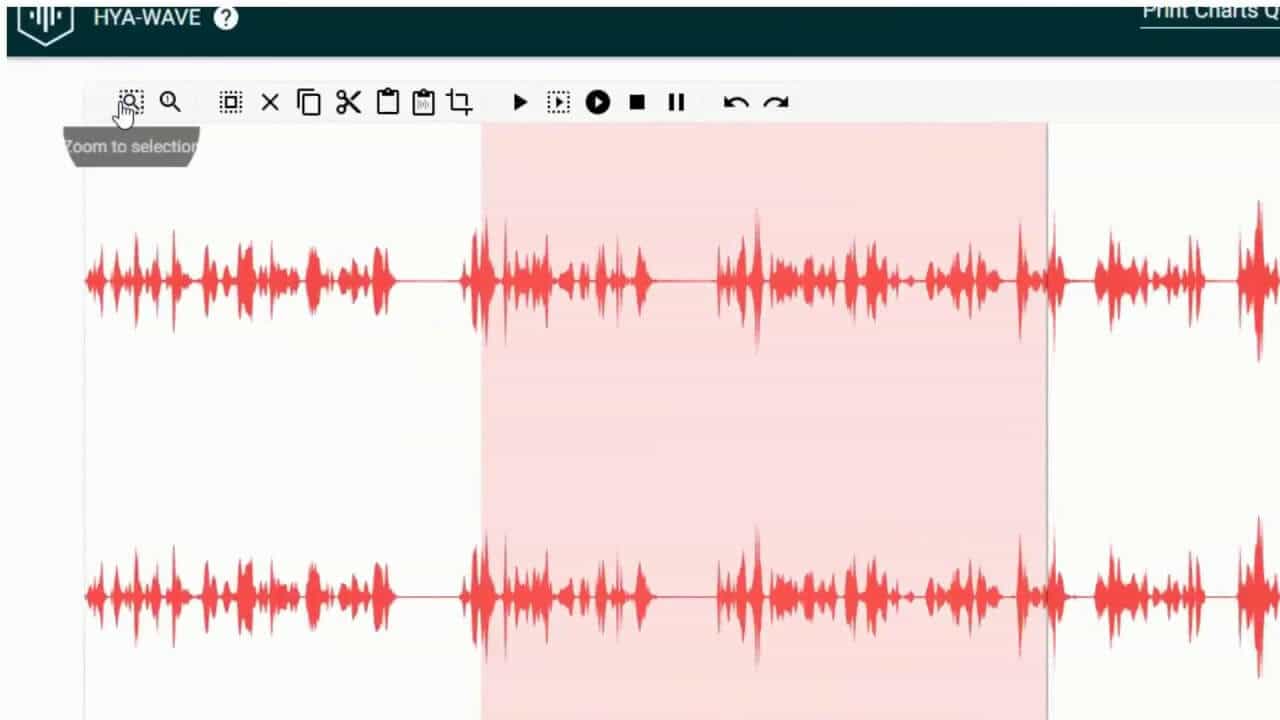
An online audio editing software that runs in your internet browser.
And it works whether you’re using Chrome, Safari, Internet Explorer or Edge.
For best results use it on a computer. It works on mobile, but is not optimized for it.
It’s a very straightforward audio editing software with a clean, user-friendly interface, so it won’t take long to get accustomed to it.
You can’t edit multiple audio tracks simultaneously, but you can edit your single audio track the way you like.
Cloud storage is available, and you can apply live effects and share your audio file to social media via its URL.
Browser based audio editing software is the future. Watch this space for more alternatives in the future.
If you are recording or editing while traveling, and have a stable internet connection, then Hya-Wave is an excellent choice.
You don’t need to download and install this audio editing software on your device.
6. TwistedWave

Much like Hya-Wave, this is a browser-based audio editing software, which means it will work anywhere, on any device.
You can use it to record or edit any audio file, and all you need is a web-browser to use it.
Your audio files are stored and processed on their servers, so no need to download anything.
Your work is saved automatically once you close the browser window.
If you access TwistedWave from another physical location, device or browser, all your audio files with their edit history are still available (once signed in).
A free account only lets you edit mono files up to 5 minutes in length.
A paid subscription allows you to increase this limit and add other features.
Even though this is a highly recommended, feature rich free audio editing software, you can’t edit multiple tracks at once.
Best Free Audio Editing Apps for Smartphones
7. Super Sound Free Audio Editor (Android)
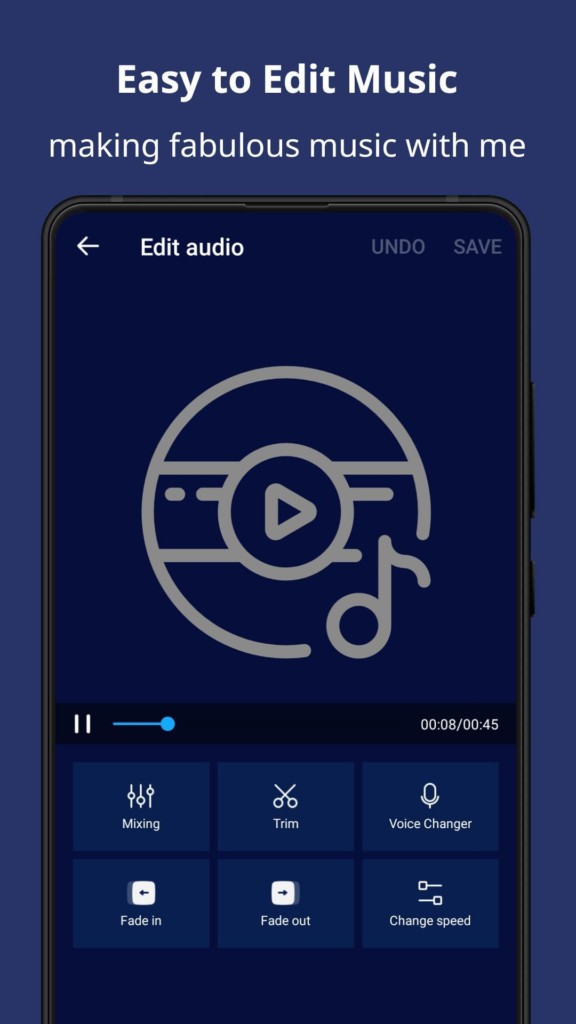
- Audio Editing features support audio mixing, voice changer, song speed changer etc.
- Multitrack Sound Editing allows you to join multiple audio tracks into one.
- With Audio Trimmer you can customize the audio cropping range, and cut clips.
- Audio Joiner supports combining two or more audio files into one.
- With Audio Converter you can easily convert popular audio formats to another.
- Video to Audio allows you to extract audio from a video.
- With Audio Cutter you can cut MP3 music clips.
- Sound Volume Control allows you to boost sound and increase audio volume.
- Its Audio Compression feature compresses audio size, making it easier to share or upload.
- MP3 Voice Recorder allows you to start recording your voice with just one tap.
- Batch Editing supports batch video to audio, batch audio converter etc.
8. WavePad Music and Audio Editor (iOS – works on iPhones, iPads)
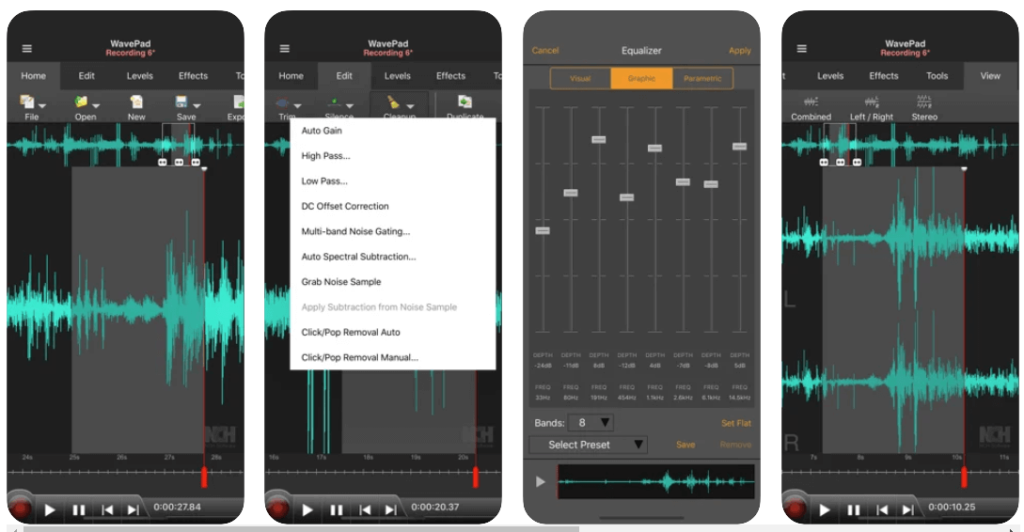
This is a fully-featured professional audio editing software from NCH Software, makers of other great software like Express Scribe.
It allows you to record all types of audio recordings and edit audio files with tools like cut, copy and paste.
Furthermore, you can add audio effects like echo, amplify, and noise reduction.
This audio editing software from WavePad supports a number of formats including vox, gsm, and more.
Some of its key features are:
- Supports many different file formats like WAV, including obscure ones like AIFF.
- You can work with multiple audio files.
- Supports auto-trim and voice activated recording.
- Select sample rates from 8000-44100hz, 8-32 bits.
- Recording continues in the background even when the screen is turned off.
- Cloud storage with Google Drive and Dropbox.
It also contains some optional in-app purchases and subscriptions.
Conclusion
The audio editing software and apps listed in this article are first of all, free, or at least give you a long enough trial period.
Furthermore, we looked at features and listed them accordingly.
If you think this article helped you, please share it with your friends and colleagues.
If you think we missed something, please leave a comment below and tell us how this article can be improved.
For any transcription related questions, please contact us by clicking one of the buttons below.
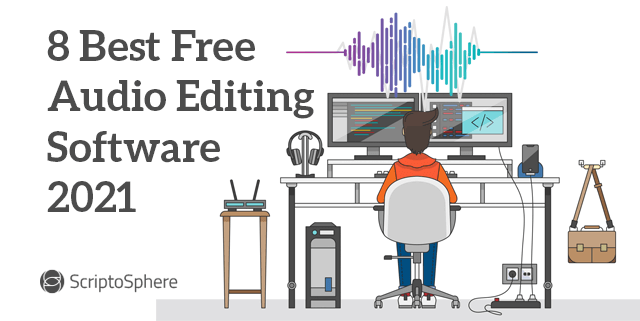
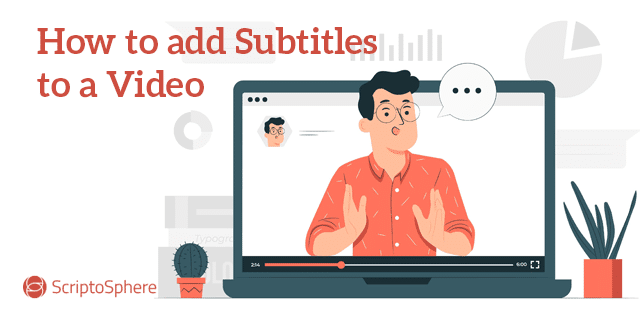
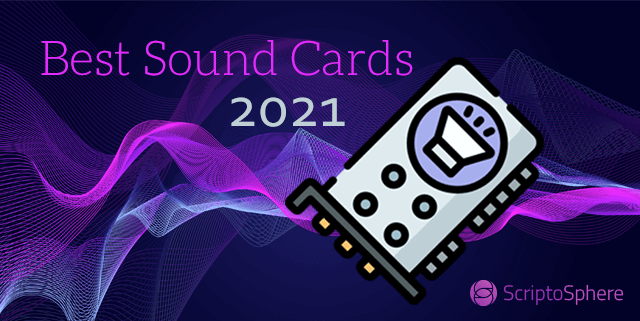
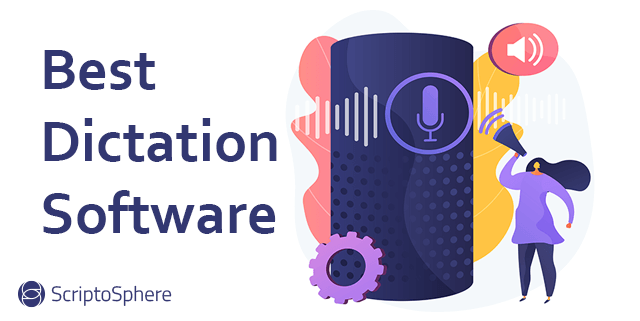

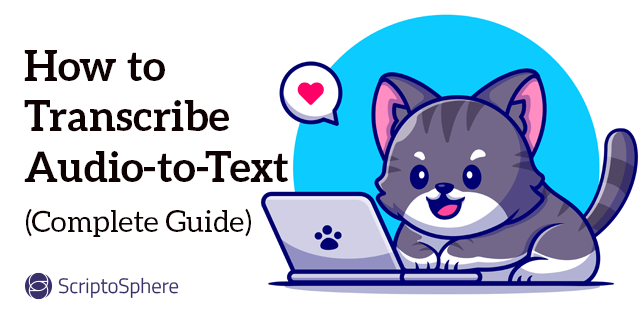
Leave A Comment