How to save time and money on academic transcription?
Just take care of a few things beforehand, so you can avoid headaches later on. Precaution is better than cure.
If you don’t know what you’re doing, you could end up spending more money than you need to.
Fortunately this guide will show you easy steps you can take to save time and money on academic transcription.
So, let’s get started:
What is Academic Transcription?
Academic transcription includes or may relate to any of the following:
- Graduate/Postgraduate Thesis
- Qualitative Research Interviews
- Dissertations
- Focus Group Discussions
- Lectures, Classes and Seminars
- Keynote Speaking Presentations
- eLearning
- Book Compilation/Self-Publishing
- Teaching Material or Training Guides
Also often called thesis or dissertation transcription, it can be a daunting task for someone starting their PhD journey, or even for a seasoned veteran.
Importance of Academic Transcription
Academia involves a lot of study, reading, discussions, interviews, seminars and lectures. Recordings of those can prove to be a crucial data collection tool for a wide variety of methods used within education.
They help students and teachers alike with opportunities to explore in-depth insights into how information is experienced, perceived and learned.
When you have a lot of data, you need a simplified system to keep track of it. Recording academic lectures, seminars, interviews etc. are a great way to do that.
However, that’s only one step towards simplifying the process for yourself.
When you want to mine data, an audio recording is not the most efficient way to do it, because you will need to rewind and forward maybe a 100 times to extract what you need.
This is where a document or a transcript is such an amazing time saver. You can feed a transcript into a qualitative analysis software like Nvivo or Dedoose, or you can skim through the content yourself or jump to a specific section in a matter of seconds via the “Find” function.
How to Save Time and Money on Academic Transcription
1. If You’re Short on Time, Don’t do it Yourself

It is difficult to explain in words how time consuming audio transcription is. The premise of it sounds easy enough; you just have to listen to the audio and type, right?
However once you start transcribing, you’ll understand what we’re talking about. On average it can take 1 hour to transcribe 5 minutes of recorded audio with a typing speed of 40-50 WPM (words per minute).
That’s because we don’t type at the same speed as we talk. And we make mistakes while typing, which means you will go back and forth through the recording while transcribing.
You can cut your time in half with a transcription foot pedal, so you can probably transcribe 10 minutes in an hour.
So, if you want to save time and money on academic transcription, it’s probably best to delegate this task to an expert who does this on a daily basis and has the necessary skills and equipment to get the job done on time while maintaining high accuracy.
If you would still like to do everything yourself, some of these articles may help:
2. Pay Attention to Recording Quality
Audio quality makes a huge difference in how you can save time and money on academic transcription.
Whether you’re transcribing your interviews yourself, or using a transcription service, bad audio quality will result in more time consumed and more errors in a transcript.
You may also end up paying more money for academic transcription services.
A few simple steps can be taken to avoid this, such as:
- Choose a quiet environment to record your interview.
- Keep the microphone closer to the interviewee, not the interviewer.
- Do test recordings before the actual interview.
- Use a good quality recording app or digital recorder.
- Use Skype or Zoom to record online interviews.
For more detailed tips and tricks, these articles may help:
- How to Record an Interview from Home
- How to Get the Best Possible Sound Quality for your Interviews
- How to record Skype calls
- How to record Zoom calls
3. Decide Between a Freelancer and a Transcription Company
Obviously being a transcription services company ourselves, we will vouch for a company. But let us explain why and you can decide if it makes sense or not.
You can find a lot of freelance transcribers online who will do the work for you at affordable rates.
However, most of the time it’s a single person handling the interviews, not a transcription team.
Relying on one person can create delays and compromises on quality.
Furthermore, what we have found in our experience is that two ears are always better than one when it comes to transcription accuracy. Which is why we make sure a transcriber and a proofreader work on every transcript.
Expertise is another aspect of working with a transcription company, especially one with experience in academic transcription, because they’d have interviewed, trained and worked with hundreds of transcribers and proofreaders.
4. Clear Communication

Often things are lost in translation when a client can’t communicate clearly what they want at the beginning of a project, either with the interviewees of their research project or the academic transcription service.
Explain things in detail, and in clear terms what you need before your project begins to avoid headaches later on. This may include guidance or instructions to the interviewee about how you want the interview to go.
Confirm your TAT (Turnaround Time) and Transcript Format
If you’re working around a tight deadline, it’s important to confirm a deadline with the transcription service. Vague timeline will get vague results.
Same goes for the document format of your transcript. For example, our transcripts are in MS Word .doc or .docx format, but you can choose the format of your choice by specifying it at the time of assignment.
Even if you forget, document formats can be changed at any time, so this isn’t a major issue but good practice to maybe save time and money on academic transcription.
5. If You Have Videos, Convert them to Audio
While internet speeds have come a long way in the last 10 years, it’s still much faster to upload a few 100 MBs (megabytes) than GBs (gigabytes).
MP3 files of the same interview length are often 1% to 5% the size of a video, so it’s probably a good idea to convert your video files to audio before you upload them.
There are a ton of free video to audio converters online if you Google it. But you will still have to upload your files to convert them, which will take time.
Fortunately there is a much faster and free solution.
How to Convert Video to Audio (MP3) using VLC
Everyone’s favorite free VLC media player has an in-built feature to help you convert video files to audio files in a couple of minutes.
Below is the procedure in detail:
- Click on Media > Convert/Save [CTRL + R].
- Click on Add.
- Browse and open your video file.
- Click on Convert/Save.
- Under Settings, in Profile choose Audio – MP3.
- Hit Browse and give a destination file name.
- Click Start.

Full article here
If things are still confusing, the video below may help:
If you can’t be bothered with converting video to audio yourself, and have a fast enough internet connection, we can do it for you.
Please click the button below to upload your files.
If this guide on how to save time and money on academic transcription helped you, or you think we missed something or it can be improved, please leave a comment below.
If you think we can help you with academic transcription, please contact us by clicking on any of these buttons below:
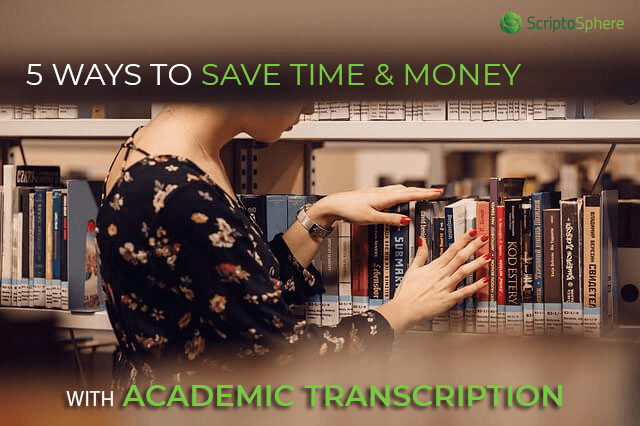
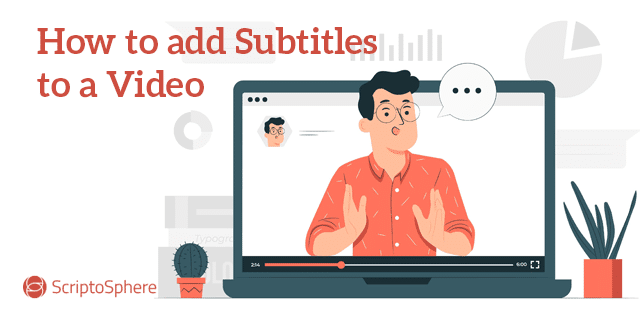
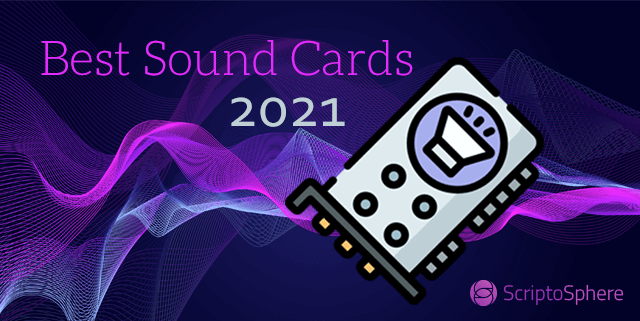
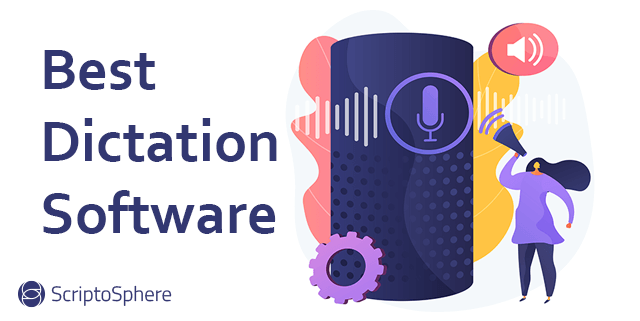

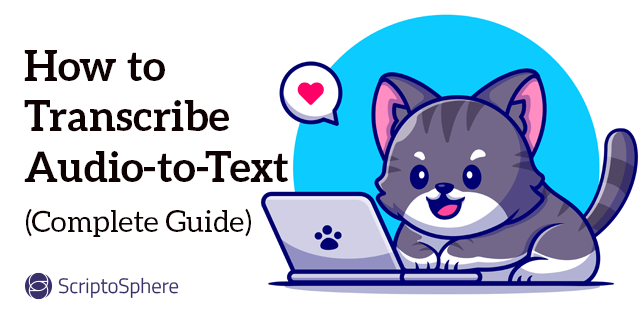
Leave A Comment